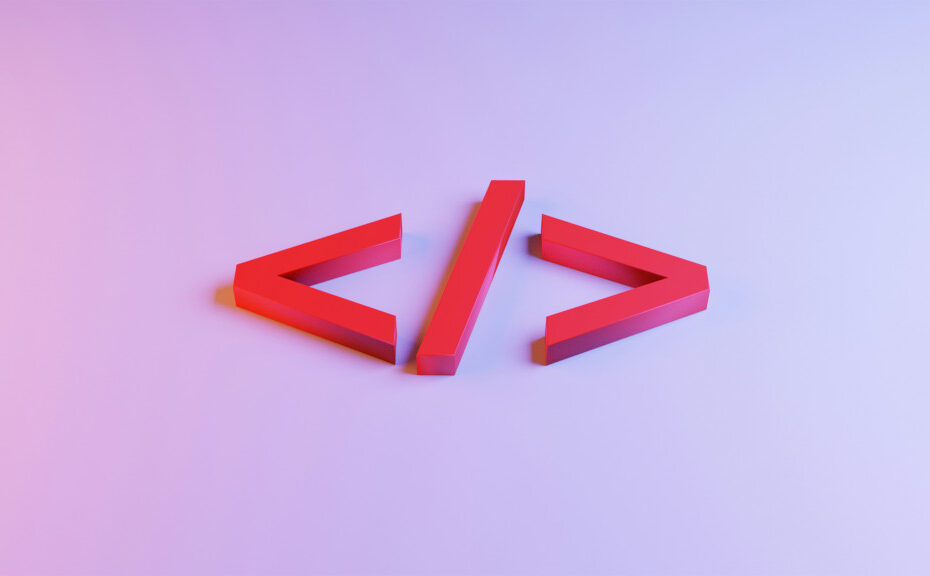I. Introduction
Modern web development has witnessed the dominance of Single Page Applications (SPAs) powered by popular JavaScript frameworks such as Vue and React. While these frameworks offer a plethora of benefits, they often come with a steep learning curve and complexity that may not be necessary for every project. In this article, we’ll explore a simpler and more lightweight approach to building SPAs using the jQuery compatible libraries JsViews, JsRender and Page.js.
The Need for Simplicity in SPA Development
SPA development with React and Vue can be powerful, but it’s not always the right tool for the job. Simplicity in web development is often undervalued. It can lead to quicker development, easier maintenance, and better performance. The combination of jsviews, jsrender, and page.js offers a straightforward way to create SPAs that are not only highly efficient but also jQuery-compatible.
In the sections that follow, we’ll dive into these libraries and demonstrate how to create a complete SPA. You’ll see how the combination of jsviews, jsrender, and page.js allows you to harness the power of SPAs without the complexities of larger frameworks.
In the next section, we’ll introduce jsviews and jsrender and discuss their role in simplifying SPA development.
II. Introducing JsViews and JsRender
In the world of web development, simplicity and efficiency often go hand in hand. When you’re building SPAs, it’s essential to choose the right tools that strike a balance between power and ease of use. jsviews and jsrender are two JavaScript libraries that excel in this regard.
A. Brief Introduction to JsViews and JsRender
jsviews is a library for data binding and templating. It provides a simple and effective way to create dynamic content by binding data to HTML templates. This library helps keep your UI in sync with your data, making it a valuable asset for SPA development.
jsrender, on the other hand, is a template engine that complements jsviews. It allows you to define and render HTML templates with data. Templates created with jsrender are easy to read and maintain, providing a clean separation of concerns between your UI and your data.
B. Simplifying Development
One of the standout features of jsviews and jsrender is their simplicity. They do not introduce unnecessary complexity or steep learning curves, making them accessible to developers of various skill levels. With these libraries, you can create dynamic web applications without wrestling with a heavyweight framework.
C. jQuery Compatibility
For developers familiar with jQuery, the good news is that jsviews and jsrender are designed to be jQuery-compatible. You can seamlessly integrate them into your existing jQuery-based projects without a hitch. This makes transitioning to these libraries a smooth process, and it ensures that your investment in jQuery is not wasted.
In the sections that follow, we’ll explore how to set up a development environment and create a simple SPA using jsviews and jsrender. We’ll provide detailed code examples to help you get started with these libraries effectively.
Let’s proceed to the next section, where we’ll guide you through setting up the development environment.
III. Setting Up the Development Environment
Before delving into creating a SPA with jsviews, jsrender, and page.js, it’s essential to set up your development environment. This section will guide you through the process of preparing your workspace to work with these libraries.
A. Prerequisites
To get started, ensure you have the following prerequisites in place:
- Text Editor or IDE: Utilize your preferred text editor or integrated development environment (IDE), such as Visual Studio Code, Sublime Text, or WebStorm.
- HTML, CSS, and JavaScript Knowledge: A basic understanding of HTML, CSS, and JavaScript is necessary to work effectively with these libraries.
- Download Libraries from CDN: Download
jsviews,jsrender, andpage.jsdirectly from the CDN. Here are the CDN links:
B. Creating a Project Folder
Start by creating a dedicated project folder on your local machine. This folder will house your SPA project. You can create it using your system’s file explorer or the command line.
mkdir my-spa-project
cd my-spa-projectC. Creating Project Structure
Organize your project by creating a directory structure directly within the project folder. A common structure might look like this:
my-spa-project/
├── index.html
├── app.js
├── views/
│ ├── home.js
│ └── about.js
├── styles/
│ └── main.cssindex.html: This is the main HTML file where your SPA will be hosted.app.js: This file will contain your application logic, including routing.views/: Subdirectory for organizing your view-specific JavaScript files.styles/: Place your CSS files here.
D. Linking Dependencies in HTML
In your index.html file, link to the libraries and JavaScript files you’ve downloaded from the CDN. You should also create an element in which your SPA will be rendered. Here’s a basic example:
<!DOCTYPE html>
<html lang="en">
<head>
<meta charset="UTF-8">
<title>My SPA</title>
<link rel="stylesheet" href="styles/main.css">
</head>
<body>
<div id="app"></div>
<script src="https://cdnjs.cloudflare.com/ajax/libs/jsviews/1.0.13/jsviews.min.js"></script>
<script src="https://cdnjs.cloudflare.com/ajax/libs/jsrender/1.0.13/jsrender.min.js"></script>
<script src="https://cdnjs.cloudflare.com/ajax/libs/page.js/1.11.6/page.js"></script>
<script src="app.js"></script>
<script src="views/home.js"></script>
<script src="views/about.js"></script>
</body>
</html>Code language: HTML, XML (xml)With your development environment set up, you’re ready to start building your SPA using jsviews, jsrender, and page.js. In the next section, we’ll guide you through building a simple SPA with these libraries.
IV. Building a Simple SPA with jsviews and jsrender
In this section, we’ll guide you through the process of creating a basic Single Page Application (SPA) using jsviews and jsrender. We’ll cover the key concepts and provide detailed code examples to help you get started effectively.
A. Creating a Basic SPA Structure
To begin, let’s establish a basic structure for our SPA. We’ll have a home page and an about page. Here’s how you can create a simple structure:
- HTML Templates: Create HTML templates for the home and about pages directly in the
index.htmlfile. For example, include sections like<div id="homeTemplate">...</div>and<div id="aboutTemplate">...</div>. These sections will define the content of each page. - View Scripts: Create JavaScript files for each page under the
views/directory. For instance,home.jsandabout.js. These scripts will define the behavior and data for each page.
B. Setting Up jsviews and jsrender
In your view scripts (home.js and about.js), set up jsviews and jsrender. Here’s a minimal example for home.js:
// In your home.js file
function renderHome() {
// Define a data object
var data = {
title: "Welcome to My SPA",
content: "This is the home page of my SPA."
};
// Compile the template (compiled once)
var template = $.templates("#homeTemplate");
// Link the data to the template and render it, replacing the content in "#app"
template.link("#app", data);
}Code language: JavaScript (javascript)In this code:
- We define a data object containing information for the home page.
- We compile the HTML template with
$.templates()and specify the template ID. - We use
template.link()to bind the data to the template and render it within the#appelement.
C. HTML Templates
The HTML templates directly in index.html should look like this:
<!-- Home Template -->
<div id="homeTemplate">
<h1>{{:title}}</h1>
<p>{{:content}}</p>
<a href="#/about">Learn more</a>
</div>
<!-- About Template -->
<div id="aboutTemplate">
<h1>About Us</h1>
<p>This is the about page of my SPA.</p>
</div>Code language: HTML, XML (xml)These templates use {{:variableName}} to bind data from your JavaScript views.
D. Client-Side Routing with Page.js
To enable client-side routing, we’ll use page.js. In your app.js file, set up the routing for the home and about pages:
// In your app.js file
page("/", function () {
// Call the renderHome function to compile and render the home template
renderHome();
});
page("/about", function () {
// Call the renderAbout function to compile and render the about template
renderAbout();
});
page();Code language: JavaScript (javascript)In this code:
- We define routes using
page(). - When a route is matched, we call the respective render function to compile and render the corresponding template.
With these components in place, you’ve created a simple SPA using jsviews, jsrender, and page.js. When you navigate to different routes, the corresponding views will be loaded and displayed.
In the next section, we’ll explore the role of page.js in creating navigation within your SPA. We’ll provide code examples for navigating between different pages.
V. The Role of Page.js
In the previous section, we discussed setting up a basic SPA structure with jsviews and jsrender. Now, let’s focus on how page.js comes into play to enable client-side routing and create smooth navigation between different pages of your SPA.
A. Introducing Page.js
page.js is a micro client-side router that simplifies routing in SPAs. It provides a clean and intuitive way to handle routing, allowing you to define routes and their associated actions.
B. Defining Routes
To enable navigation between different views in your SPA, you’ll define routes using page(). In your app.js file, you can specify routes like this:
// In your app.js file
page("/", function () {
// Call the renderHome function to compile and render the home template
renderHome();
});
page("/about", function () {
// Call the renderAbout function to compile and render the about template
renderAbout();
});
// Additional routes can be defined here
page();Code language: JavaScript (javascript)- The first route,
"/", is for the home page. When a user navigates to the root URL, it loads and displays the home view. - The second route,
"/about", is for the about page. When a user navigates to/about, it loads and displays the about view.
C. Navigating Between Pages
Now, let’s discuss how you can navigate between these pages in your SPA. To achieve this, you’ll typically use HTML links or buttons in your templates. For example, in home.html, you can include a link to the about page:
<!-- home.html -->
<div id="homeTemplate">
<h1>{{:title}}</h1>
<p>{{:content}}</p>
<a href="#/about">Learn more</a>
</div>Code language: HTML, XML (xml)The href="#/about" in the anchor tag is a client-side route. When the user clicks the “Learn more” link, it triggers the route defined for the about page in app.js.
D. Programmatic Navigation
Programmatic navigation allows you to navigate between pages based on specific conditions or user interactions. For example, you can navigate to the about page programmatically in response to a button click:
// In your JavaScript code
$("#about-link").click(function () {
// Programmatic navigation to the about page
page("/about");
});Code language: JavaScript (javascript)Here, we’re selecting an element with the ID about-link and adding a click event listener. When the element is clicked, it triggers the route to the about page.
With these techniques, you can create a seamless navigation experience within your SPA using page.js. It offers clean and straightforward routing while working seamlessly with `js
viewsandjsrender`.
In the next section, we’ll explore how the combination of these libraries provides jQuery compatibility, which can be advantageous for existing projects that rely on jQuery.
VI. Leveraging jQuery Compatibility
jQuery has long been a staple in web development, and many projects rely on it for its versatility and ease of use. If you have an existing project that depends on jQuery, you’ll be pleased to know that jsviews and jsrender are designed with jQuery compatibility in mind. In this section, we’ll explore the advantages of this compatibility and how it can simplify your SPA development.
A. Seamless Integration
One of the notable benefits of using jsviews and jsrender alongside jQuery is the seamless integration. You can continue to utilize jQuery’s powerful DOM manipulation and event handling capabilities while enhancing your project with data binding and templating features provided by jsviews and jsrender. This means that if you’re already familiar with jQuery, there’s no steep learning curve when incorporating these libraries into your project.
B. Combined Strengths
By combining the capabilities of jQuery with jsviews and jsrender, you can create highly interactive and data-driven SPAs. jQuery’s ability to select and manipulate DOM elements is particularly useful when you need to work with dynamic content generated by jsviews and jsrender. You can seamlessly update your UI and respond to user interactions using familiar jQuery methods.
C. Extending jQuery Functionality
jsviews and jsrender extend jQuery’s functionality by introducing data binding and templating. These libraries enable you to create dynamic views that automatically update when the underlying data changes. This is invaluable for building SPAs with real-time data or interactive user interfaces.
D. Example: jQuery and JsViews
Here’s an example that demonstrates the jQuery compatibility of jsviews. We’ll use jQuery to handle a click event and update the data, which will automatically update the view:
// Define data
var data = { count: 0 };
// Compile the template
var template = $.templates("<div>Count: <span>{{:count}}</span></div>");
// Bind data to the template and render it
template.link("#app", data);
// Use jQuery to handle a click event
$("#app").on("click", "div", function () {
// Update the data
data.count++;
});Code language: JavaScript (javascript)In this example, we’re using jQuery to select the div element within #app. When the div is clicked, the count property in the data is updated, and the view automatically reflects the change.
E. Practical Benefits
The compatibility with jQuery provides practical benefits for developers who are already comfortable with jQuery or have existing jQuery-based projects. It allows you to enhance your projects with modern SPA features without a major overhaul, making the transition smoother and more efficient.
In the following section, we’ll discuss approaches for handling state management in your SPA. Proper state management is crucial for creating robust and maintainable web applications.
VII. Handling State Management
Effective state management is a critical aspect of building Single Page Applications (SPAs). With jsviews, jsrender, and page.js, you can implement state management strategies to ensure your SPA remains organized and maintainable.
A. Defining State
State in a SPA typically refers to the data and variables that control the behavior and appearance of your application. It includes elements such as user authentication, application settings, and data retrieved from APIs. Properly managing state helps keep your application organized and responsive to user interactions.
B. Utilizing Data Binding
jsviews and jsrender excel in data binding, which means that your UI components automatically update when the underlying data changes. This feature simplifies state management because you can bind state-related data to your templates. Any modifications to this data trigger updates in the view, ensuring a consistent and responsive user interface.
C. Client-Side Routing and URL Parameters
page.js plays a significant role in handling the state of your SPA by managing client-side routing and URL parameters. You can define routes that capture parameters from the URL, allowing you to change the application’s state as the user navigates through different pages or interacts with your app.
For example, you might have a route like:
page("/products/:productId", function (context) {
var productId = context.params.productId;
// Load and display product details based on productId
});Code language: JavaScript (javascript)In this route, :productId is a parameter that can be extracted from the URL, enabling dynamic content based on the selected product ID.
D. State Containers
In more complex SPAs, you may find it beneficial to create state containers or stores to centralize and manage application-wide state. These containers act as single sources of truth for your data and can be shared across various components. This approach simplifies state management and makes it easier to synchronize data with your views.
For instance, you can create a state container to manage user authentication status, configuration settings, or data fetched from external APIs.
// Example state container for user authentication
var AuthState = {
isAuthenticated: false,
// Methods to update and check authentication status
};Code language: JavaScript (javascript)E. Event Handling
In addition to data binding, you can use event handling to manage state changes. When a user interacts with your SPA, such as submitting a form or clicking a button, you can trigger events that update the underlying state.
Here’s a simple example of how an event can be used to toggle a state variable:
// Toggle a boolean state variable
$("#toggle-button").click(function () {
AuthState.isAuthenticated = !AuthState.isAuthenticated;
// Trigger an event to inform components of the change
$(document).trigger("authStateChanged", AuthState.isAuthenticated);
});Code language: JavaScript (javascript)In this code, when the button with the ID toggle-button is clicked, it toggles the isAuthenticated state variable. Subsequently, an event is triggered to notify other components of the state change.
Properly managing state in your SPA ensures a reliable and maintainable application. Whether you choose to leverage data binding, URL parameters, state containers, or event handling, it’s essential to implement a consistent and structured approach that suits your project’s complexity.
In the following section, we’ll discuss performance considerations and optimizations for this approach, helping you create efficient SPAs with jsviews, jsrender, and page.js.
VIII. Performance Considerations
In the development of Single Page Applications (SPAs), performance is a crucial aspect. While jsviews, jsrender, and page.js offer a simplified approach to SPA development, it’s essential to be mindful of performance considerations. In this section, we’ll discuss key performance aspects and optimizations for this stack.
A. Minification and Bundling
To enhance the loading speed of your SPA, consider minifying and bundling your JavaScript and CSS files. Minification reduces file size by removing unnecessary whitespace and comments. Bundling combines multiple files into a single file, reducing the number of requests needed to load your application.
Tools like UglifyJS and Webpack can help with minification and bundling, respectively.
B. Lazy Loading
Lazy loading involves loading components and resources only when they are needed. This approach reduces the initial load time of your SPA. page.js supports lazy loading by allowing you to define routes that fetch resources on-demand.
For example, you can load a specific JavaScript file when a particular route is accessed:
page("/dynamic-route", function () {
// Load the JavaScript file for this route
$.getScript("path/to/dynamic-script.js", function () {
// Code to execute after the script is loaded
});
});Code language: JavaScript (javascript)C. Caching and Service Workers
Implementing caching and service workers can significantly improve SPA performance. Caching allows your application to store and reuse assets locally, reducing the need to fetch them from the server repeatedly. Service workers, a part of Progressive Web Apps (PWAs), can handle background tasks, push notifications, and caching.
Service workers are particularly effective in SPAs because they can cache resources on the client side and serve them even when the user is offline.
D. Code Splitting
Code splitting is a technique that involves breaking your application code into smaller, manageable parts. This enables you to load only the necessary code for a particular route or feature. Modern JavaScript bundlers like Webpack offer built-in support for code splitting, making it easier to implement.
E. Optimized Rendering
Ensure that your views and templates are optimized for rendering performance. Minimize unnecessary re-rendering by only updating the parts of the DOM that have changed. jsviews excels at efficient data binding and updating, helping you avoid unnecessary reflows and repaints.
Additionally, leverage techniques like virtual DOM or requestAnimationFrame for smoother and more responsive rendering.
F. Server-Side Rendering (SSR)
While jsviews, jsrender, and page.js primarily focus on client-side rendering, consider incorporating server-side rendering for better initial load times and SEO benefits. SSR can be particularly useful for SPAs that require high search engine visibility and faster first-page render.
Implementing SSR often involves using a server-side framework or library that supports JavaScript rendering on the server.
By implementing these performance considerations and optimizations, you can ensure that your SPA built with jsviews, jsrender, and page.js delivers a fast and responsive user experience while keeping the application efficient and maintainable.
In the concluding section, we’ll summarize the key takeaways and encourage further exploration of this approach for your SPA development.
IX. Conclusion
In this article, we’ve explored a simpler approach to building Single Page Applications (SPAs) by utilizing jsviews, jsrender, and page.js. We’ve discussed the advantages of this approach and how it offers a lightweight alternative to more complex SPA frameworks like React and Vue.
Here are the key takeaways:
- Simplicity Matters: Building SPAs doesn’t always require heavyweight frameworks.
jsviewsandjsrenderoffer a straightforward way to create dynamic web applications without unnecessary complexity. - jQuery Compatibility: If you’re already familiar with jQuery or have jQuery-based projects, these libraries seamlessly integrate with jQuery, allowing you to enhance your existing codebase with modern SPA features.
- Client-Side Routing:
page.jsprovides efficient client-side routing, enabling smooth navigation between different pages within your SPA. - Data Binding and Templating:
jsviewsandjsrenderexcel at data binding and templating, making it easy to create dynamic views that automatically update when the underlying data changes. - State Management: Effective state management is crucial for maintaining a reliable and responsive SPA. You can use a combination of data binding, URL parameters, state containers, and event handling to manage your application’s state.
- Performance Considerations: To ensure optimal performance, consider strategies like minification, lazy loading, caching, code splitting, and optimized rendering. These practices will help your SPA load quickly and respond smoothly to user interactions.
As you explore this approach further, keep in mind that the choice of SPA development tools should align with the specific requirements of your project. While jsviews, jsrender, and page.js provide simplicity and jQuery compatibility, they may not be suitable for all scenarios. Evaluate the needs of your project and the preferences of your development team before making a decision.
In closing, this approach offers a practical solution for developers who appreciate simplicity, jQuery compatibility, and efficient SPA development. By combining the strengths of these libraries, you can create dynamic web applications that deliver a great user experience without unnecessary complexity.
We encourage you to delve deeper into these libraries, explore the documentation, and experiment with SPA development using jsviews, jsrender, and page.js. As you gain experience, you’ll be better equipped to make informed decisions about the most suitable tools for your web development projects.
Thank you for reading, and we hope this article has provided valuable insights into a simpler approach to SPA development. If you have any questions or require further assistance, please feel free to reach out.